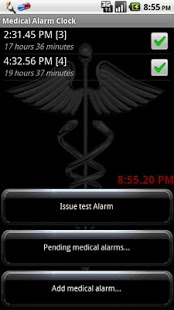Medication alarm clock 1.0.0.4
Paid Version
Publisher Description
Medical alarm clock is designed to help you manage medication. You can manage your doctor's appointments schedules. The medication alarm clock and doctor appointment reminder features many options.
Once you setup an alarm tap, touch or press the schedule you made for more options and to create a label and much more. You information is private and ONLY stored on your device.
Medication Alarm features include;
• Set medication reminders, as many as you need.
• Set Doctors appointment reminders, as many as you need.
• Weekday alarm preference.
• Weekend alarm preference.
• Daily preference settings available.
• Choose your own sounds or a system sound for alarm.
• Alarms can reconfigure when entering a new time zone.
• Free updates and upgrades.
• Full alarm setup custom label support.
• Works even if the sounds are muted.
• No ads or banners in the application
Remember most of the proceeds will go to the fallen rider’s project; you are helping others with each purchase. Thank you very much for your time.
Medication Alarm Clock is an alarm clock designed to work for you and remind you about medication times and Doctor Appointment times.
Medication Alarm;
Enter the medication and times to take the medication then select the days and never miss a dose again.
Doctor’s Appointment Alarms;
Simple enter appointment location times to remember for your doctor’s appointments then select the days and never miss another visit or be late. All your information is private and stays only on your device!
About Medication alarm clock
Medication alarm clock is a paid app for Android published in the Other list of apps, part of Home & Hobby.
The company that develops Medication alarm clock is App Heads. The latest version released by its developer is 1.0.0.4. This app was rated by 1 users of our site and has an average rating of 5.0.
To install Medication alarm clock on your Android device, just click the green Continue To App button above to start the installation process. The app is listed on our website since 2013-08-10 and was downloaded 10 times. We have already checked if the download link is safe, however for your own protection we recommend that you scan the downloaded app with your antivirus. Your antivirus may detect the Medication alarm clock as malware as malware if the download link to com.androidappheads.medclock is broken.
How to install Medication alarm clock on your Android device:
- Click on the Continue To App button on our website. This will redirect you to Google Play.
- Once the Medication alarm clock is shown in the Google Play listing of your Android device, you can start its download and installation. Tap on the Install button located below the search bar and to the right of the app icon.
- A pop-up window with the permissions required by Medication alarm clock will be shown. Click on Accept to continue the process.
- Medication alarm clock will be downloaded onto your device, displaying a progress. Once the download completes, the installation will start and you'll get a notification after the installation is finished.